There are several options to complete when creating a paid Facebook ads.
Are you reaching out to the correct people? Are you running the correct type of advertisement? If we’re being honest, it can get a little confusing.
With over 2.93 billion monthly users and approximately 1.96 billion daily active users. Facebook provides a unique opportunity for marketers to supplement their organic efforts. The problem is that with both time and money on the line, there isn’t much room for error.
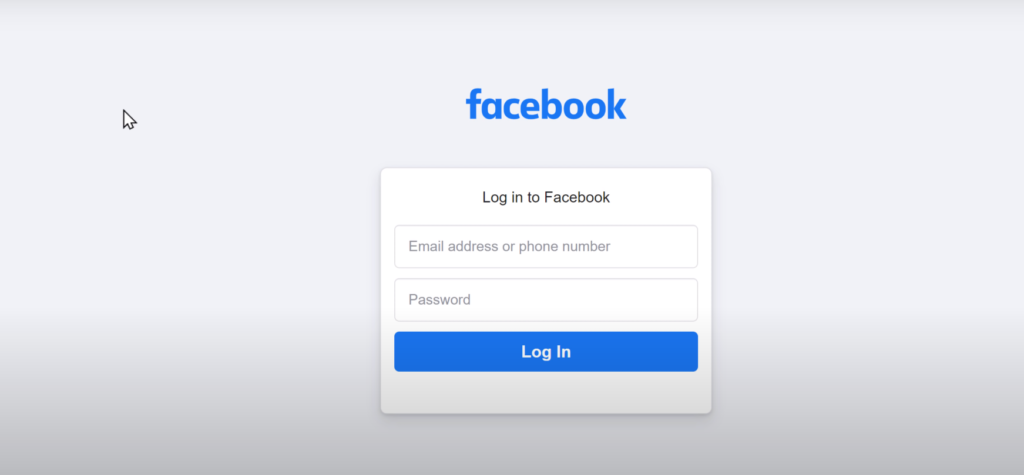
How to sets up Facebook ads?
Facebook has a variety of paid ad options and locations; however, all advertising may be divided into two categories:
Campaigns: All of your assets are stored in the campaign.
Advertisements: If you want to target several audiences with distinct characteristics, you’ll need a new ad package for each ad. Your real ads are housed within ad sets. Each ad set can have a range of advertising that differ in colors, wording, graphics, and so on. With everything out of the way, let’s get started on producing an ad.
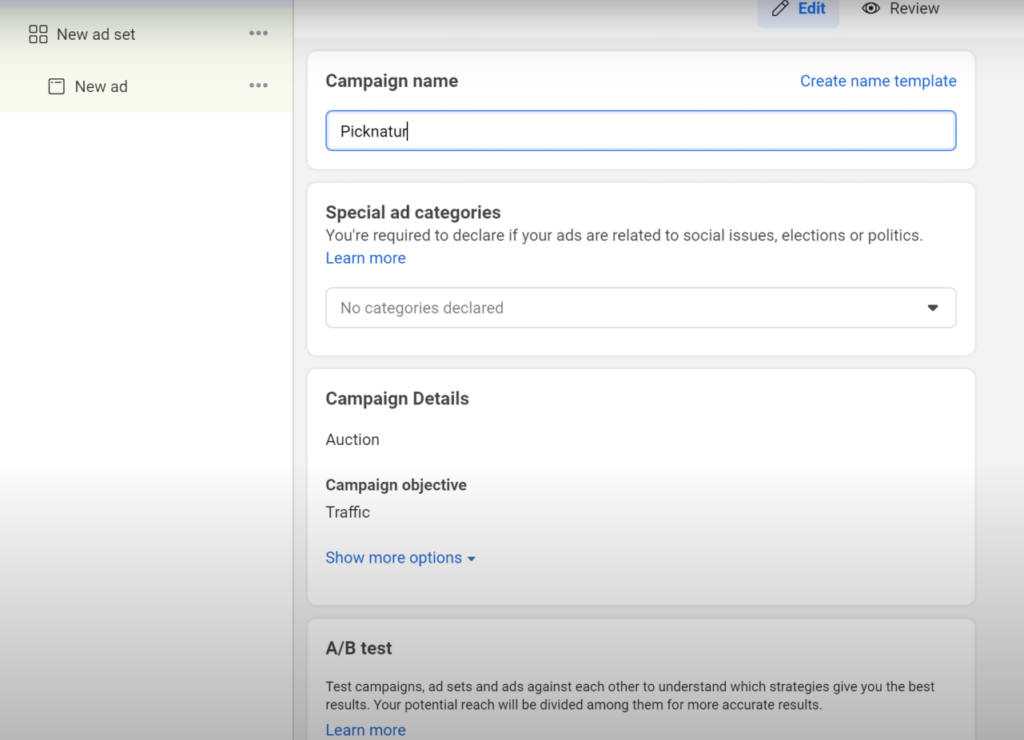
How to set up a Facebook ads campaign?
Before you get started, consider why you’re promoting and what you want to achieve. You can pick which ad objective is ideal for your purposes by defining your success measurement before to going live with advertising. For example, if you want to promote mobile app downloads using Facebook Ads, your success measure could be 100 downloads in the first month. A larger email list might be used to gauge success if you wish to create more leads. The idea is that you should consider your motive for advertising before developing a strategy.
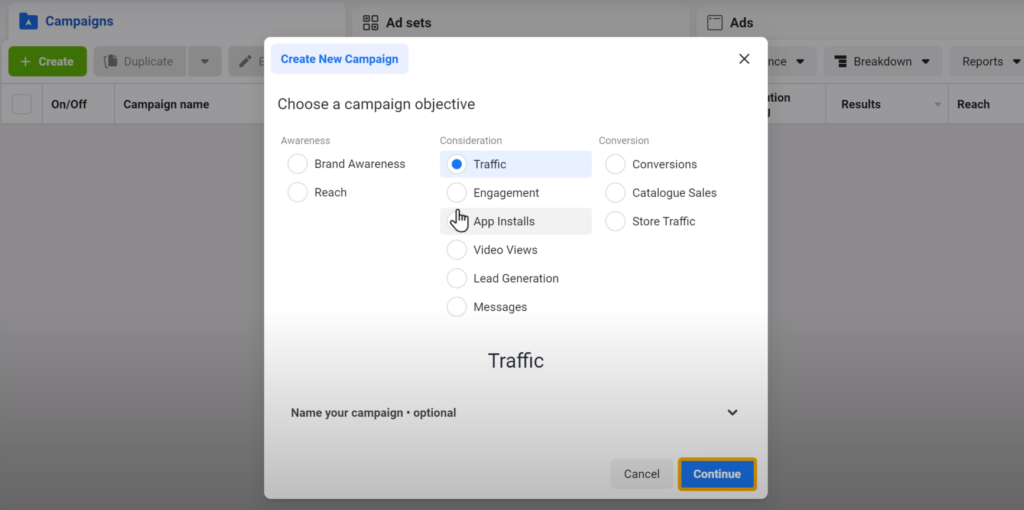
Step 1: Create an Facebook ads account
When you sign up on Facebook, you are automatically assigned a personal ad account ID. Go to “Ads Manager” and search in the upper left-hand corner for this ID. To utilize Facebook ads manager, you must have a validated payment method.
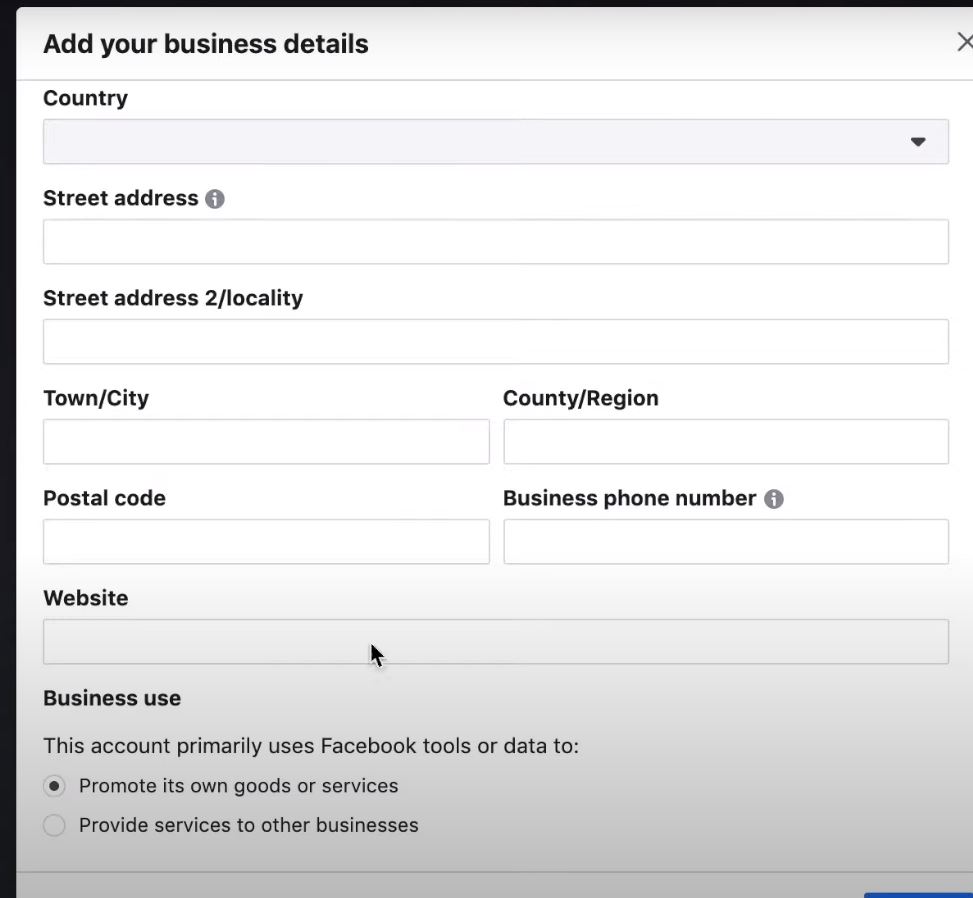
A Facebook page
If you do not already have a Facebook Pages for your business and want to act as an administrator, editor, or advertise on someone else’s page, users can follow Facebook’s guidelines to create one. By default, each page you build will be allocated an ad account. If you wish to advertise on someone else’s page, you must request that the page admin appoint you as an admin. You can play the role of editor or advertiser on the page. You’ll need a “Business Manager” account if you already have an ad account for your page and wish to create a new one. After signing up for company manager, you may create a new ad account.
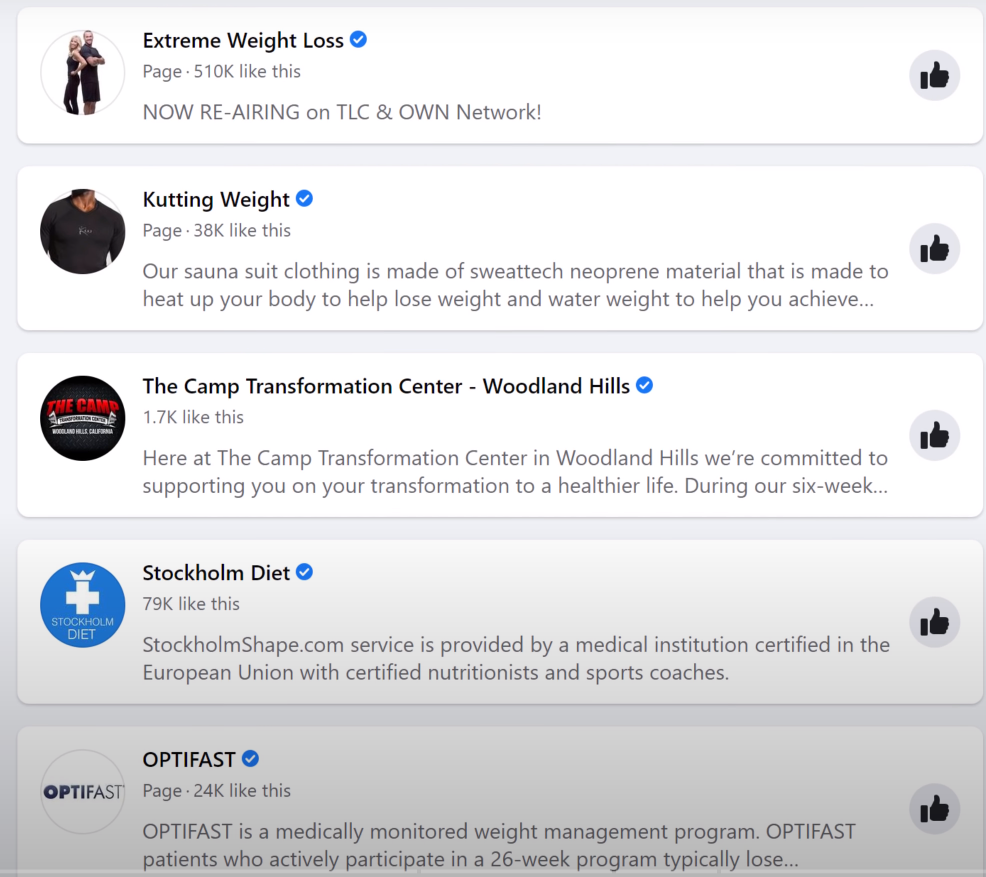
Step 2: Navigate to Facebook ads manager
All of Facebook’s ad campaigns are managed using the “Facebook Ads Manager” tool. These steps apply to either a desktop or a laptop computer. Simply click and bookmark the direct URL to learn more about Facebook advertising management. You will be sent directly to the Facebook advertising manager for your ad account. If you manage multiple ad accounts, use the account drop-down menu to switch between them and pick the correct account.
Go to the left sidebar and click on any Facebook page’s “Ad Center” drop-down arrow, then choose “All Ads” from the drop-down. You may choose “Ads Manager” at the bottom of the page. You will be sent to the page for your Facebook ad accounts, which will offer you with a quick summary of your ad accounts. Choose the ad account where you wish to run advertising if you have access to more than one.
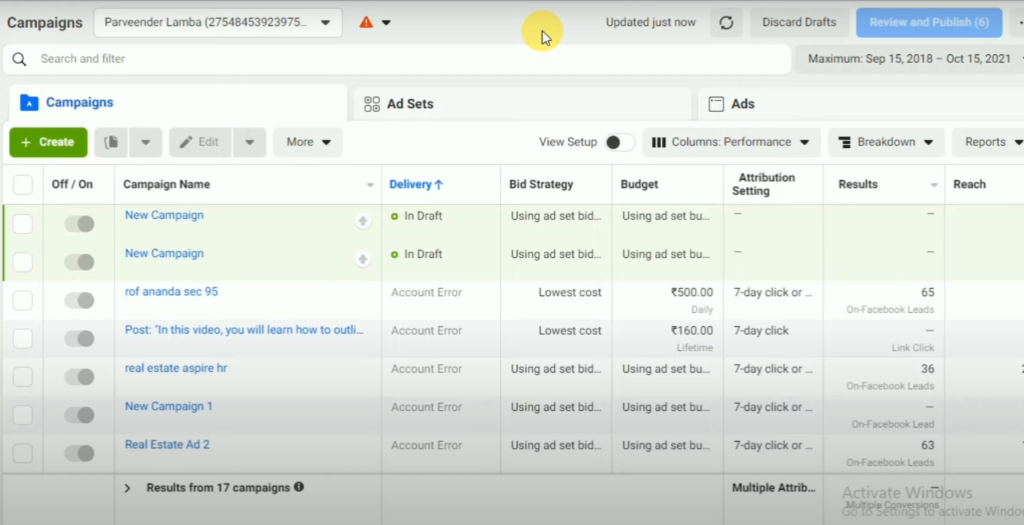
Step 3: Determine your goal
Click the green “Create Ad” button to begin creating your first ad. Facebook will direct you to a website where you will be asked to select an option for a campaign objective. You can approach an ad campaign in a variety of ways. These methods fall into three beneficial categories:
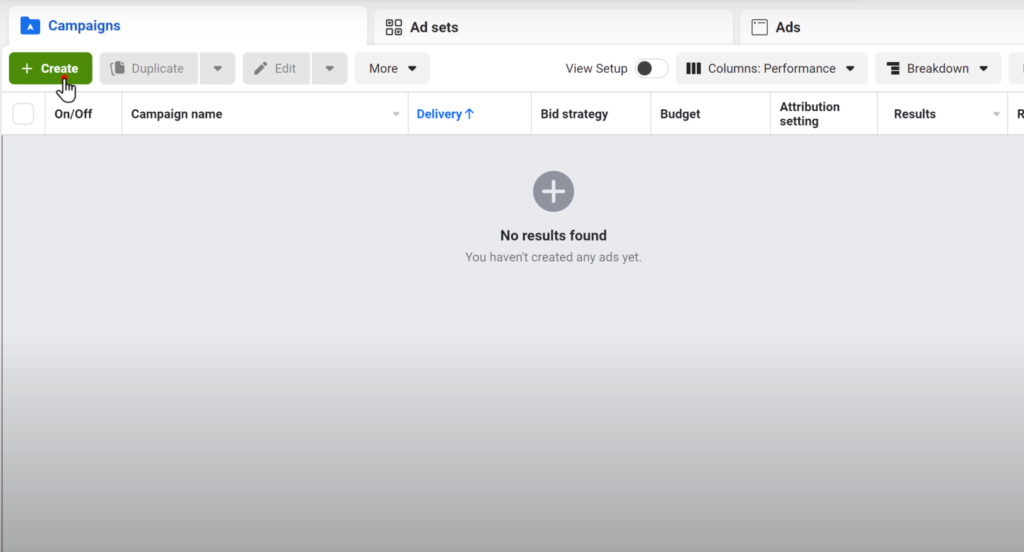
Step 4: Determine your marketing budget
It’s now time to decide how much you want to spend on your advertisement. When creating a budget, keep in mind that this figure reflects the maximum amount of money you wish to spend. You may specify your budget as a daily sum or as a campaign total.
A daily budget limits how much money you spend on adverts each day. Facebook will utilize the information you specify to determine the best location and time to display your ad to your target audience. When your budget is met, the adverts are turned off for the day. The cycle begins again the following day. A lifetime budget is the most you’ll ever spend. During the duration of your ad campaign, you provide a figure and an end date, and Facebook will spend the money depending on ad performance. The campaign will finish after your budget has been met.
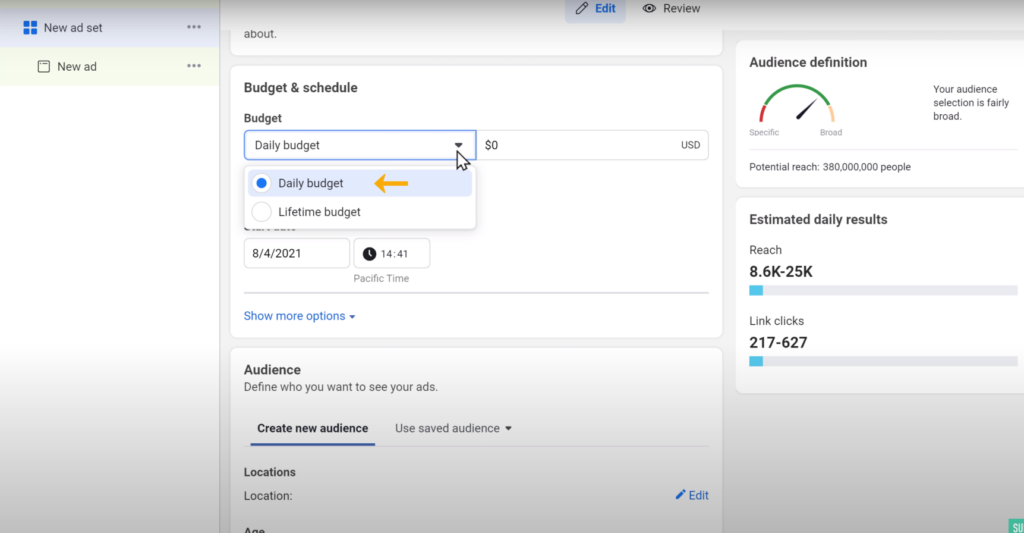
Step 5: Target audience
A properly selected audience is critical for the success of your “Facebook Ads” campaign since it decides who Facebook will show your to ad. As previously stated, your ad’s audience can be tailored depending on all of the following demographics:
- Location
- Age
- Gender
- Languages
- Interests
- Behaviors
Furthermore, the “Connections” setting allows you to select sophisticated targeting, which allows you to include or exclude users who are linked to specific pages, applications, or events. You may further tailor your targeting by utilizing which allows you to add or remove people who are linked to specific pages, applications, or events. You can even further tailor you’re targeting by employing custom audiences to retarget people who have already interacted with your company.
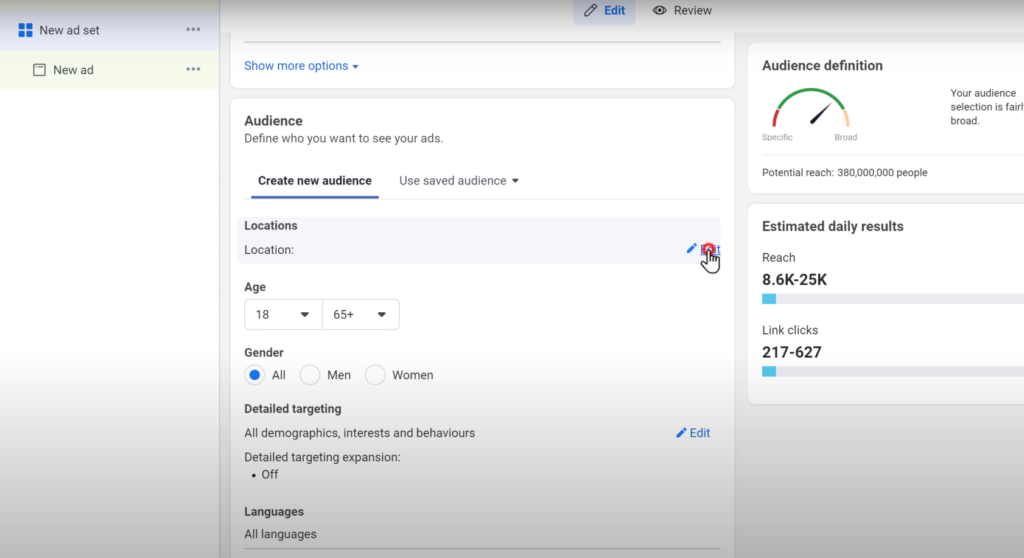
Step 6: Select your ads position
The position of your ad for your desired audience is referred to as ad placement. You may choose to display your ad on Facebook, Instagram, Messenger, or the Audience Network, depending on your objectives. Facebook recommends using automatic placements for the goal you’ve chosen, which allows Facebook to optimise placements for you in order to obtain the best results at the lowest overall average cost.
However, if you wish to customize your placements, Facebook has various options:
Feeds: Increase your company’s visibility by placing adverts in feeds.
Reels & Stories: Use immersive, full-screen vertical advertising to tell a rich, visual story.
In-Stream: Capture people’s interest quickly when they are viewing movies.
Overlay Reels: Reach consumers while they watch short-form content with sticker or banner advertisements. Search: Increase your business’s visibility when people search on Facebook.
Messages: Send offers or updates to those who are already familiar with your company. Engage with individuals who are reading Instant Articles via the Facebook mobile app.
Sites and Apps: Advertise on external apps and websites to broaden your reach.
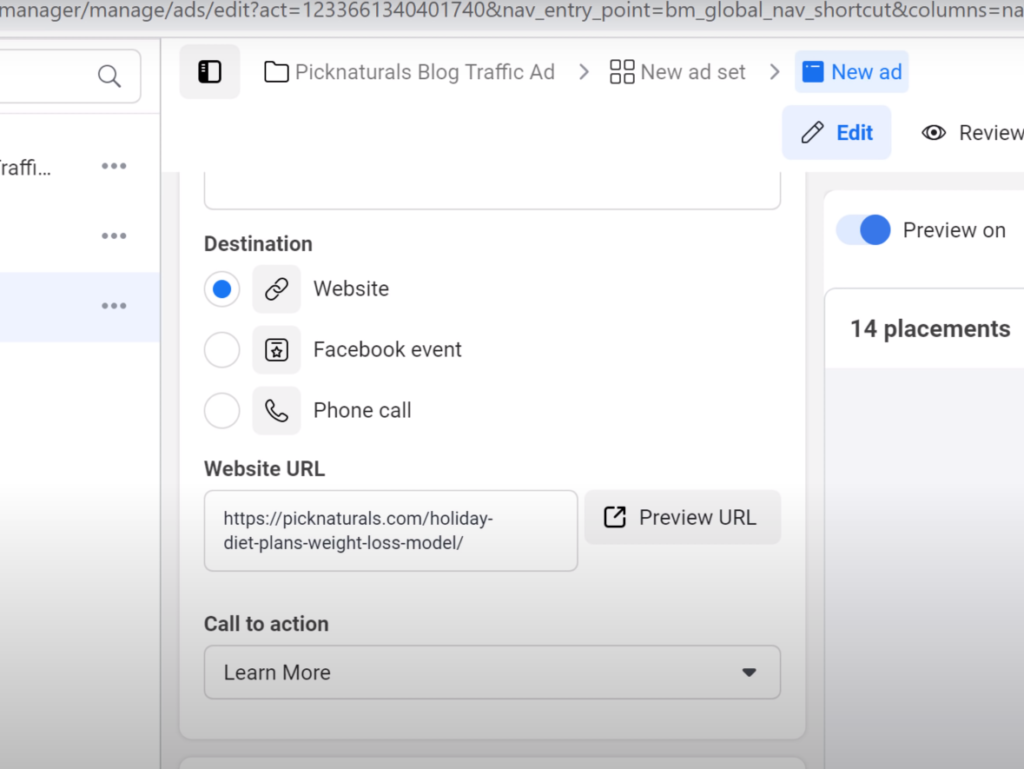
Step 7: Design your Facebook ads
This is where Facebook ads become exciting! It’s now time to make your Facebook ad. You may start from scratch or utilize an existing post.
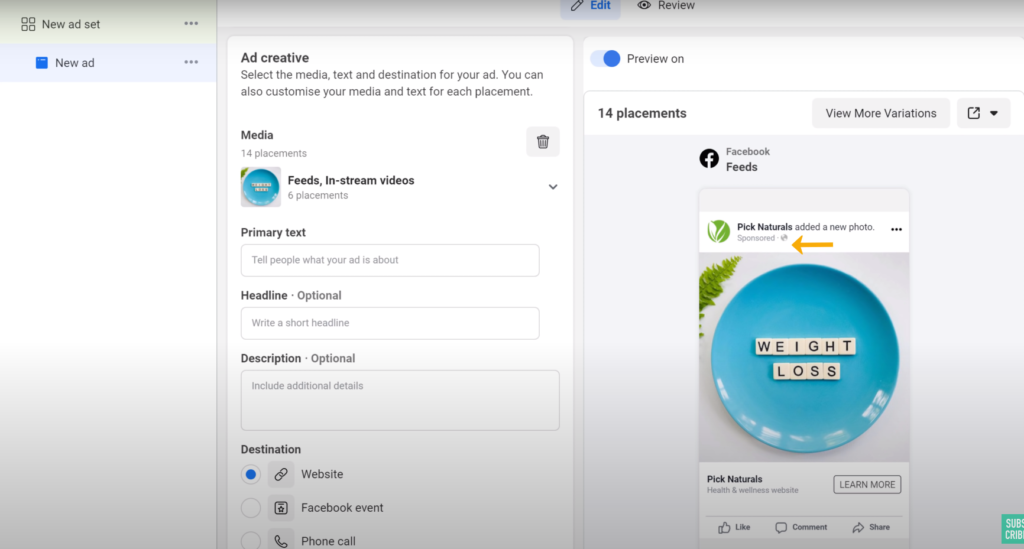
Making use of an existing post
You may create an ad utilizing an existing post on your Facebook page for specific sorts of advertisements, such as boosted posts. To do so, click the “Use Existing Post” button. You may then select your page from your linked accounts and the post you wish to utilize as your ad.
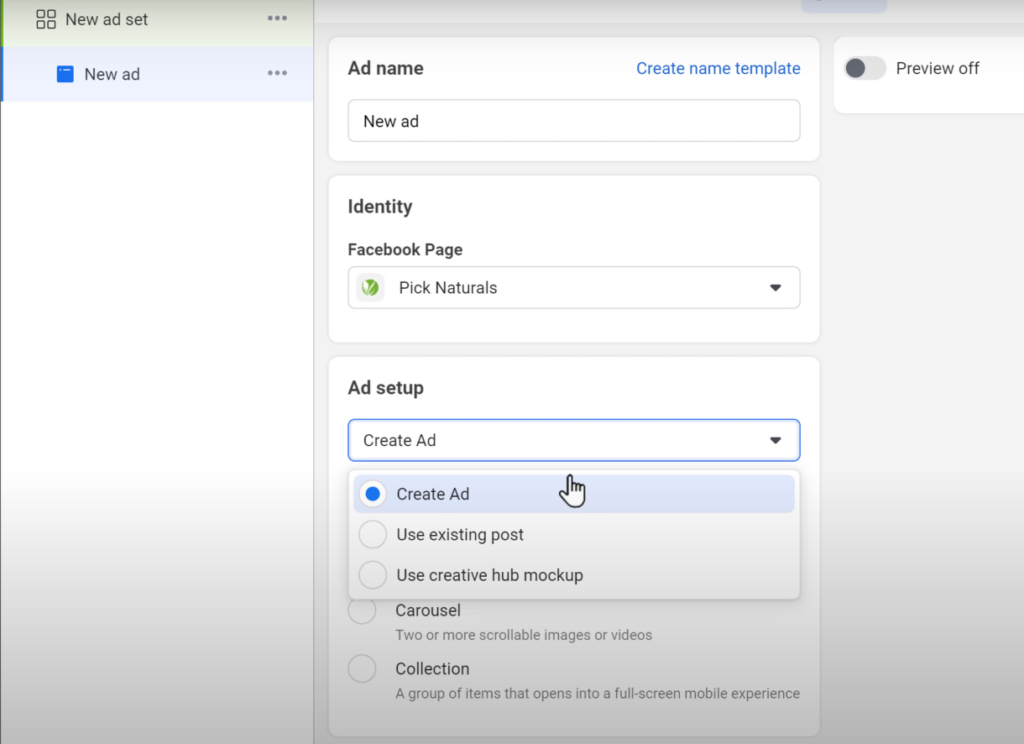
Making a new Facebook Ads
If you want to start with a blank canvas, the first step is to choose a format. Many of the Facebook ads type are likely to have been in your feed.
Facebook offers eight ad options, and it will propose one or more to you based on the goal of your campaign. For specific formats, we’ve also provided Facebook’s technical guidelines.
Photo Ads: While photos are the most basic kind of advertising, they can be quite effective. These straightforward ads use a single picture and may be used in a variety of ad kinds and locations.
Video Ads: Promote your product or service with a single video. Because of their mobility, videos tend to stand out more in a news stream.
Carousel Ads: These ads, which display up to ten pictures or videos in a single ad, are useful for promoting various items or services, each with its own link.
Presentation Ads: This ad type combines multiple photos into a fast slideshow. They might be an excellent option for those who lack the time or skill to create films.
Messenger Ads: Use Meta’s Messenger app to send your message straight to your target audience.
Collection Ads: This is another mobile-only format that allows consumers to explore and shop for items.
Stories Ads: These advertisements appear when a user is watching stories on Facebook, Messenger, or Instagram. These advertisements provide a lot of creative freedom.
Playable Ads: These advertisements allow potential consumers to test an app before purchasing it. After you’ve decided on a format, you’ll need to add pictures and copy. If your advertisement is going to be successful.
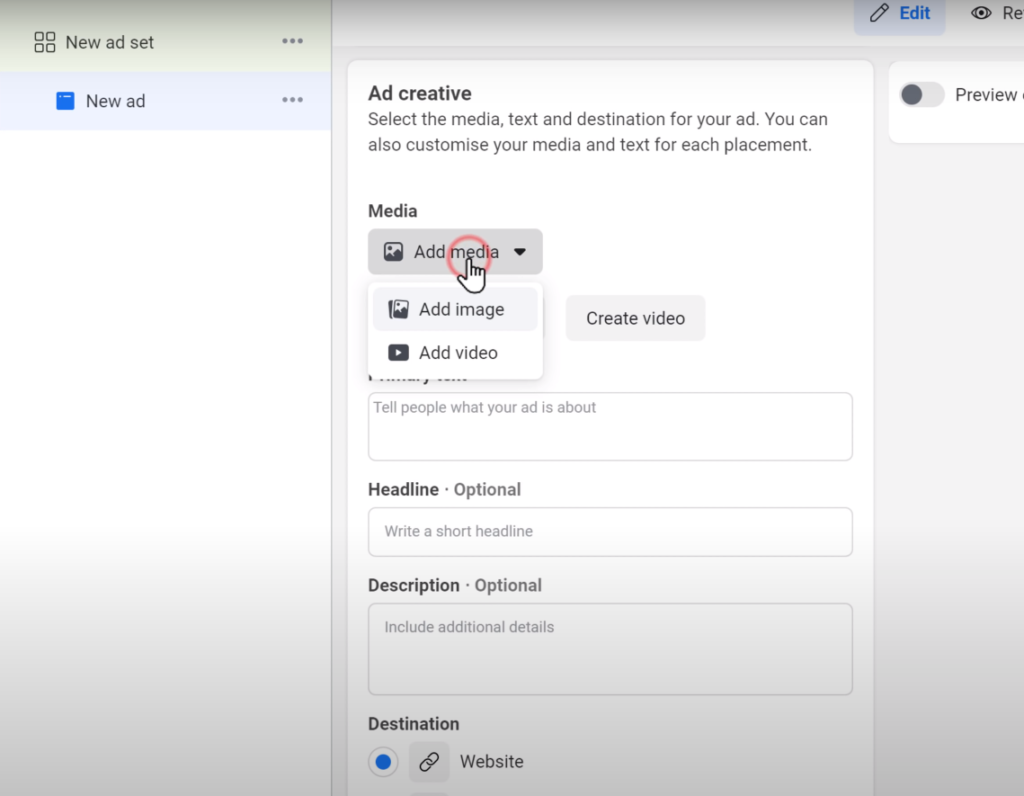
Step 8: Place your Facebook ad
Go to the bottom right-hand corner of the page and click the “Publish” button to submit your ad. When you upload your ad, Facebook will hold it for review to ensure that it fulfils their standards and does not break their community guidelines. Within 24 hours, it should be assessed. Facebook will send you a confirmation email once the ad is live.
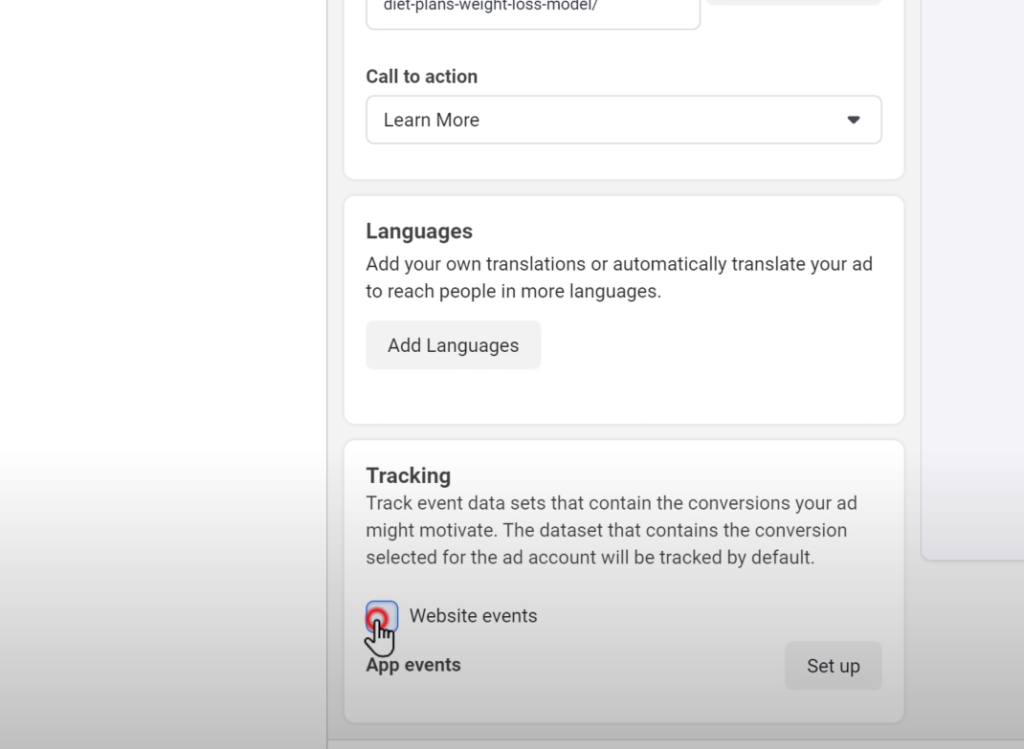
Conclusion
Take the time to identify your campaign strategy and where in your sales funnel you can utilise Facebook ads to build your brand before creating your Facebook campaigns.
What are your thoughts? Have you utilised any of these strategies in a successful campaign? What advice do you have? Please leave your comments in the section below.





